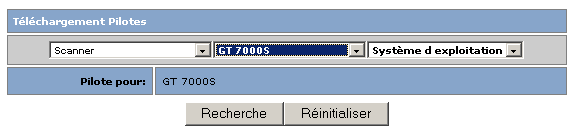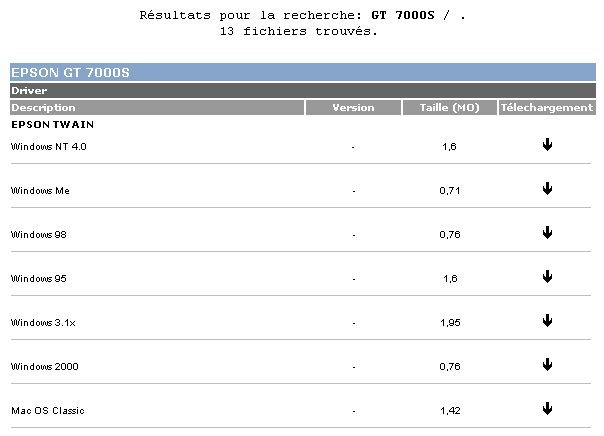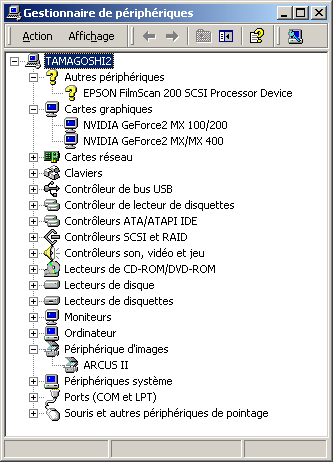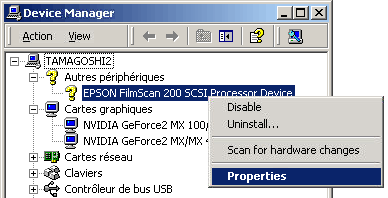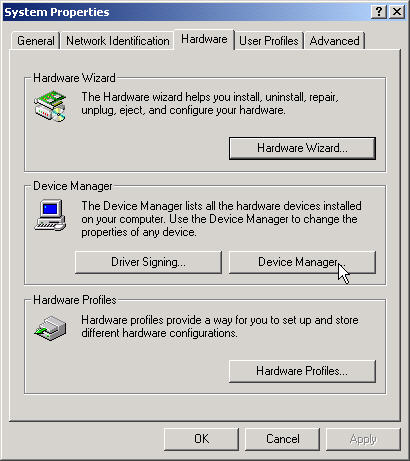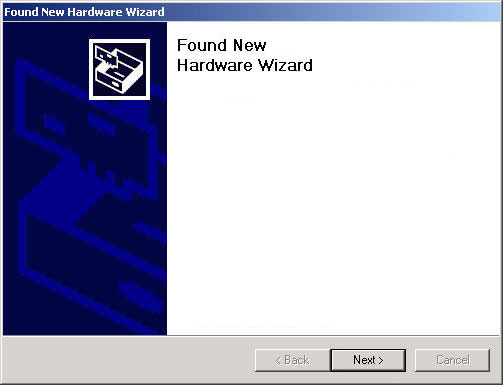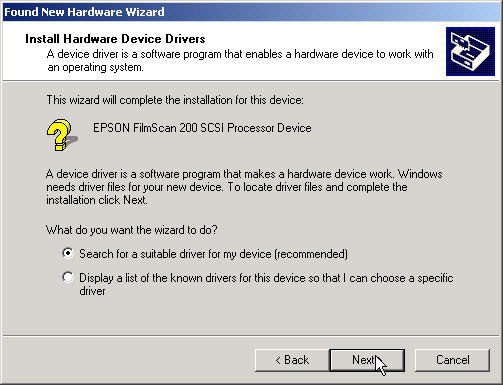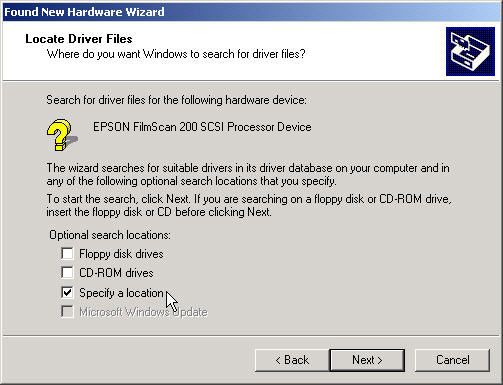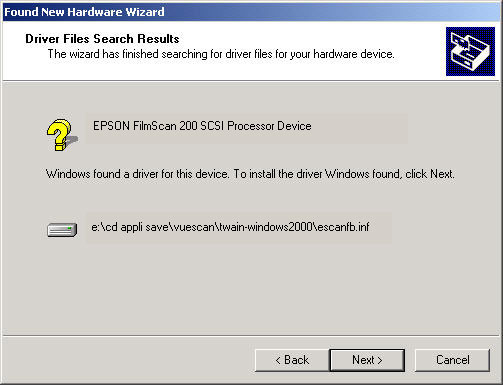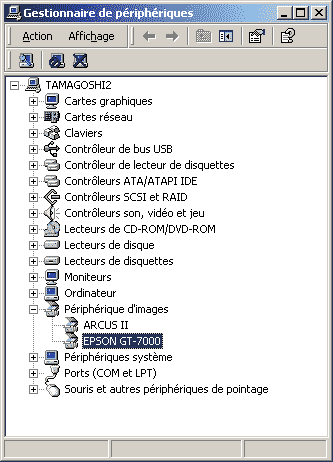|
Installation of the film scanner Epson FilmScan 200 scsi under Windows 2000/XP. This scanner is not very new but can render service well... the problem is that the manufacturer "forgot" to make evolve/move his drivers
of this scanner. 2 stages will be describe :
Stage 1 : Initially, it is necessary that Windows "sees" the scanner and recognizes it. For that, it is necessary to install a driver, but Epson has not developed it, I used the pilot of the scanner GT 7000 S of the same mark.
Expand
the downloaded file (twainw2000.exe). The files are expand on this directory : \Twain-Windows2000. Now execute the control panel , and go to "System" thumb index " Matériel", on clique sur le bouton "Gestionnaire de périphériques..." :
In the dialog box which opens in the "Hardware" thumb index, click on the button "Device Manager ..." :
To finish the first stage, we check in the Device Manager that the scanner is well here !
Stage 2 : To be able to use the scanner, it is necessary to install the excellent Vuescan software. Here the address of the site where we can download the demonstration version to make the tests: http://www.hamrick.com . APPENDIX : For information, the installation of the scanner under Windows XP can be done with the drivers of scanners GT8500 and GT9500. I can not check, because I have not XP. Download the tutorial ( 394 ko)
: |
| - 234984 visiteurs - © 2003/26 Phi___ |